How to troubleshoot 404 errors like a pro
If you’ve ever clicked on a link online only to be taken to an error page, you’ve encountered a 404 error. These errors can be frustrating, but there is a reason they exist. In this blog, we’ll explore what 404 errors are and why they occur. We’ll also discuss some of the easiest ways to track them down and fix them.
What is a 404 Page Not Found error?
When you type a URL into your browser and hit ‘enter’, you’re instructing the server that hosts the website to send you the files that make up that website. The server will look for the files in the directory corresponding to the URL you requested. If the server can’t find the page, it will return a 404 error. It’s a bit like looking for your car keys in the wrong jacket pocket; no matter how convinced you are that they must be there somewhere, eventually you give up.
A 404 page a response code from the server that indicates that the requested resource cannot be found. When this happens, search engines are unable to crawl and index that content.
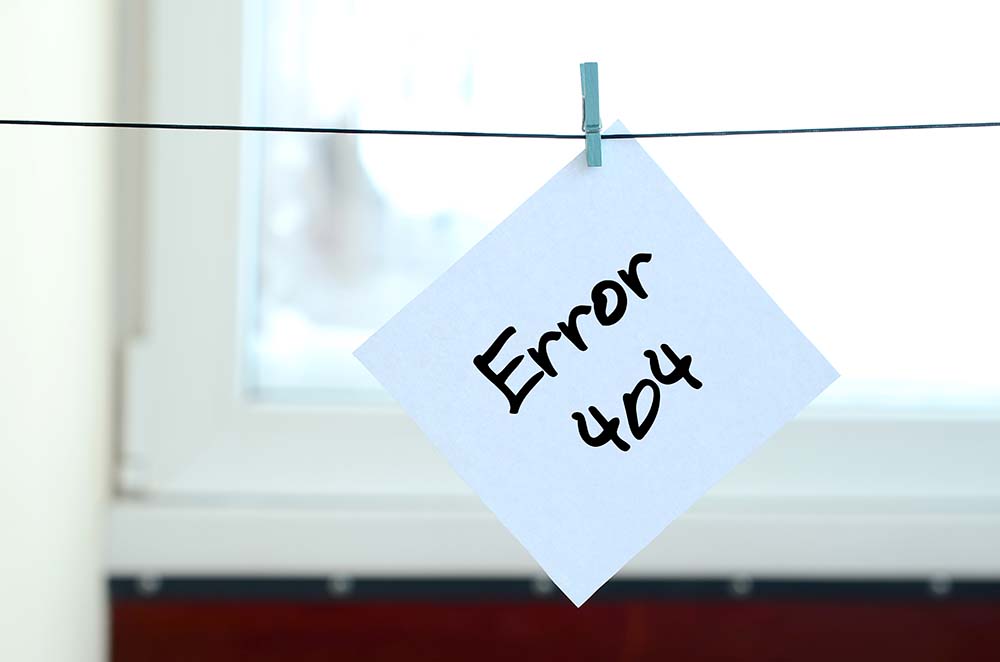
The different types of 404 errors
There are different types of 404 errors; the underlying problem is the same, but the trigger may differ in each case.
The most common cause of a 404 error is a typo. You will get a 404 error message if you mistype any part of the website after the domain. For example https://mydomain.com/seo-for-begginers/.
Another very common cause of 404 errors is a broken link. This happens when someone clicks on a link to content on your website that no longer exists. This might be a link from an external site, but it can equally be a link from within your own site. It can have a marked effect on rankings over time if it affects content that was regularly visited and highly ranked.
A variant of the broken link is when you have inadvertently or deliberately changed a URL but the old URL has not been redirected to the new one. This can disappoint visitors and confuse search engines, resulting in lost traffic and even sales. Think very carefully about the potential impact of changing any URL on your site after it has gone live. If you plan to restructure old but valuable content on your site, give careful consideration to the issue of broken links. The process itself is remarkably easy to get wrong just by not giving it the level of attention it needs.
The last type of 404 error is when your website is down for maintenance or undergoing construction.
Are 404 errors ranking factors for SEO?
There is no conclusive evidence that 404 errors are ranking factors in themselves, despite fairly continuous debate and background noise on the topic.
However, a 404 error does increase the likelihood that a visitor will immediately leave your site and this will result in a ‘bounce’. Unlike 404 errors, bounce rates are an important SEO ranking factor. So, whilst the odd temporary 404-page error won’t undermine your SEO efforts, too many regular errors will eventually cause your ranking to drop. It goes without saying that too many, too frequent or longstanding problems on your site’s main pages can be catastrophic for SEO.
At best, regular 404 error messages make for a poor user experience and give the impression that your site is broken or poorly maintained. In an era that is rife with fears about online fraud and privacy violations, it’s really not something that anyone should want their potential customers to associate with their brand.
Everyone will experience 404 errors from time to time, but if you’re proactive about dealing with them, you will minimise any impact on your website’s SEO.
Identifying and tracking 404 errors
For all the reasons outlined above, that reason, 404 error tracking and fixing are an important part of your regular website maintenance routine.
There are a great many options to choose from when you’re trying to track down 404 errors. Here are just a few that I have direct experience of – they include a variety of simple and more sophisticated tools; some are paid, some are free.
I would always recommend setting up your Google Search Console if you are interested in search traffic.
Google Search Console
- Completely free
- Provides a range of important data about your site and organic search
- Web based, no installation needed
- You must own or have validated your access to the account (can be a bit technical)
- 'Learn more' guides can be quite technical, not necessarily clear to beginners
- No guided solutions
- A lot of data - not necessarily indicating a problem
Screaming Frog SEO spider
- Entry level free account
- Very comprehensive all round SEO tool
- Data is filterable by link type
- Data can be exported to a spreadsheet
- Pro account reasonably priced
- Limitations on free account
- Positive or negative significance of data not distinguished
- No beginner friendly signposting of cause or solution
- Covers many error types and can seem overly alarming
- Information and terminology quite technical - can be offputtiong
- Desktop app requiring installation and regular updates
SEMRUSH
- Entry level free account
- Very comprehensive all round SEO tool
- Helpful pointers provided
- Web based, no installation needed
- Limitations on free account
- Pro account is pricey for small / single site owners
- Information can be overwhelming for beginners
Broken Link Checker Plugin
- Free at the time of writing
- Simple to use
- Highly customisable with simple terminology
- Can highlight broken links throughout site with custom formatting, making them easy to spot
- Differentiates major and minor issues
- Also handles 301 redirect solution
- Offers 'one click' fixes for correcting, removing, redirecting or re-checking
- List Item
- Yet another plug-in
- Needs to be researched and tested for compatibility with your site and possible side effects
Broken Link Checker website
- Web based, no installation
- Very simple, focussed only on finding broken links
- Very clear, presented as a list
- No history or export - just a snapshot
- No specific signposting to help or guidance
W3C Link Checker
- Open source and completely free
- Checks for broken links and other errors
- Web based, no installation needed
- Reports many other errors and these are not filterable
- Information is generally quite technical
- No guided solutions
In summary, there are many options available for helping you to identify 404 errors. The WordPress plugin above is by far the easiest option for a beginner or if you’re only interested in the 404 error tracing and correcting features. For me, Semrush is the best of the all-round SEO tools that also helps you work through 404 errors on your site, if the free account option provides you with enough coverage.
Dealing with 404 page not found errors
If you’ve landed on this blog, it’s likely that you’ve already identified that you have 404-page errors, but maybe you’re not sure how to address them. Working your way through these easy steps, should mean you can deal with most instances. If you’re seeing 404 errors for the first time, first and foremost, don’t panic.

A sudden surge of errors
If you find that you suddenly have a very high number of errors when you know that this wasn’t the case before, take note of any changes that you recently made to your site. Have you unintentionally moved, deleted, renamed or redirected a large number of files? Or have you made a significant change, such as removing a plug-in or turning-off a key feature of your site. Thoughtlessly removing third-party tools such as galleries, or testimonial carousels, and category or tag managers can result in sudden widescale errors. Moving or deleting files (including images), folders or other backend information can also result in sudden widespread errors.
If you find yourself in this situation, keep-calm. It is entirely possible you can reverse your misdeed if you are sure you know what it was and why it has caused a problem. However, if you’re not sure what you’re doing or why you could make the situation worse. If in doubt, get some advice – a friend, your web designer or your host rather than stabbing around in the dark, potentially making the situation worse. Everyone has done this kind of thing in a reckless moment, so there’s no need to feel embarrassed.
Fixing 404 errors in 3 easy steps
So let’s imagine your current situation isn’t quite as dramatic. You’ve been carrying out some routine checks and you’re seeing 404 errors. Maybe they’re new, or maybe you’ve just never looked at them before.
Any of the tools above should give you an indication of the link that is broken and the page, or pages that contain that link.
Step 1
First of all, try copying the link into a new browser window. If the page loads from here, there’s nothing fundamentally wrong with the resource itself. Try the link again from your own page. If it loads, it’s possible that the problem was temporary, or that the resource itself blocked the third-party crawler (but isn’t blocking someone from following the link on your site). If you notice this for big sites you have linked to like Amazon or Instagram and the link is important, don’t worry about it; as long as the link actually opens, the user experience will be unaffected.
Step 2
Typos are a very common cause of 404 errors, so if the link doesn’t load, even when you type it into a new browser window, try to find the original resource and check your spelling. If a typo is to blame, you will need to correct this within the link on your own page, clear any cache and re-test.
If the problem is not related to a typo, the chances are that the resource has actually gone. You deleted, renamed or unpublished a post or a page and the link no longer has anywhere to go. A simple fix to this is to correct or remove the offending link so that it points to the new resource, or remove the link altogether if it is no longer relevant.
Even if you correct your link and remove any references to the old link from your site, it is good practice to set up a 301 redirect. This flags that the resource has permanently moved to a different location. It means that if there are links to that page in your Google index or from anywhere on the internet, they will also be automatically redirected to the new page, rather than generating a 404 error.
Step 3
If you have permanently moved or deleted pages on your site, it is important that your site map is updated as well so that search engines are can find all your content. You can use Google Search Console to check which URLs are indexed by Google; the URL inspection tool shows you exactly how the URL appears to Google.
Once you’ve updated your links, be sure to re-test them to make sure they work correctly. If you’re still seeing 404 errors, try clearing your browser’s cache and cookies, and then reload the page. This should fix the problem.
Put a positive spin on things
From time to time, users are bound to bump into a 404 error on your site, even if it’s only down to their own spelling. It’s important to test your default 404 page (type in any non-existent page) and consider what effect it might have on your visitor.
For example, is it helpful? Does it offer your visitor a way to find what they were looking for? Or is it a blank page, too technical or downright boring? Some default 404 pages even serve up ads for your host or your theme!
Consider personalising your 404 page so that it adds to rather than takes away from the user experience.
- It doesn’t have to be boring – you can have fun and introduce some humour if that is a good fit for your brand personality. Get some inspiration from other sites by simply typing in a non-existent page after the domain name.
- Be creative – you can use images and even videos, just as you would with any other page.
- Help your visitor to find what they are looking for. Alternative page links, a search bar, or a site map can avoid the possibility that they will simply give up and go elsewhere.

Conclusion
Everyone faces 404 Page Not Found error messages from time to time – even if they haven’t recently made changes to their site. It’s a routine part of your website housekeeping – mostly annoying and bit unpleasant, but just needs to be dealt with! When you get 404 errors, it’s important that you don’t panic. This can cause you to misdiagnose the problem and potentially make it worse. Following the steps above, should help you to troubleshoot and fix the most common issues fairly easily. If all else fails, reach out to your host or a developer for help.